Though still applicable on other Pxx keyboards, we will be using P42ver2 for this example.
Let's begin...
Download and open the latest copy of VIA app. Head over to DESIGN tab then Load.
 |
| If DESIGN tab is not visible, go to SETTINGS and toggle DESIGN tab to On. |
Load the corresponding .json file that can be found from the official Pxx Keyboard download link. For P42v2 keyboard, its p42v2-via-design-load.json pabile-p42ver2via-rgb.json.
Once loaded, click on CONFIGURE tab and configure your layout
If VIA app can't detect your Pxx keyboard, it may mean that it is not flashed with via compatible firmware. Please download via compatible hex/firmware from Pxx Keyboard download link.
Enjoy!
P.S. CanIuseVIA seems to be a nice app but I do not use it. Please head over to their official documentation/s if you have questions or are having issues. QMK's keycodes might also be of help for macros and such. Thanks!
20211030: I am building a simple how-to for VIA. Please head to this link for details: https://pabileonline.blogspot.com/2021/06/how-to-in-via.html


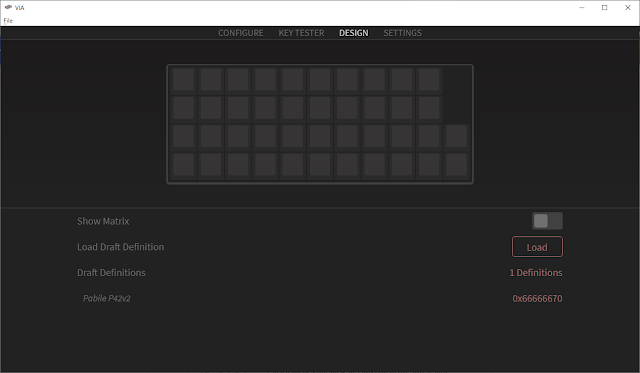

Good day sir, how about the hex file for P18? Thanks.
ReplyDeletehi pao! can you give me few days? i'll revisit my files and make necessary updates. thanks!
Deletehi pao, could you try these: https://drive.google.com/drive/folders/1p9ol6nBe6Qj-6KnY6ijpyfqxSLNN_MHM?usp=sharing
DeleteBoard still can't be detected even after I loaded the json file.
Deletehave you flashed the new via enabled firmware?
DeleteOk, now it's working after flashing the board. Thanks!
DeleteHey man, I don't see a json for the P18. Is it possible to get one?
ReplyDeletecould you try these: https://drive.google.com/drive/folders/1p9ol6nBe6Qj-6KnY6ijpyfqxSLNN_MHM?usp=sharing
Delete